 clixie
clixie
Documentation
Introduction to Clixie Media
Stories & Chapters
Clixies
Login/Signup
Access from Zoom Marketplace
From the Zoom Marketplace, the url for login/signup Clixie is: Login from Marketplace
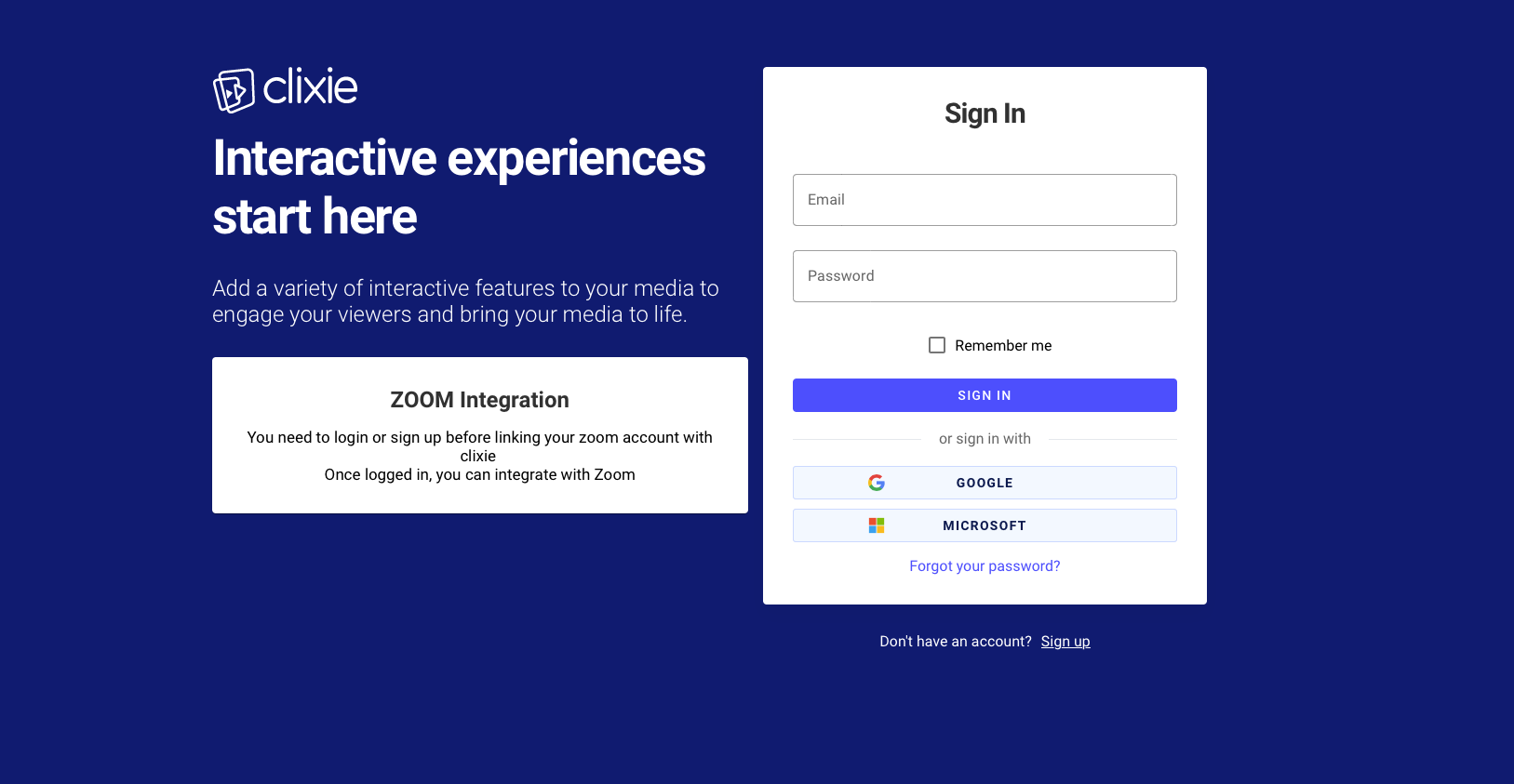
You have to login or sign up before integrating with Zoom
Integrations
Associate
To associate an integration you need to go to the integrations view, select the integration of your choice and complete the association process.
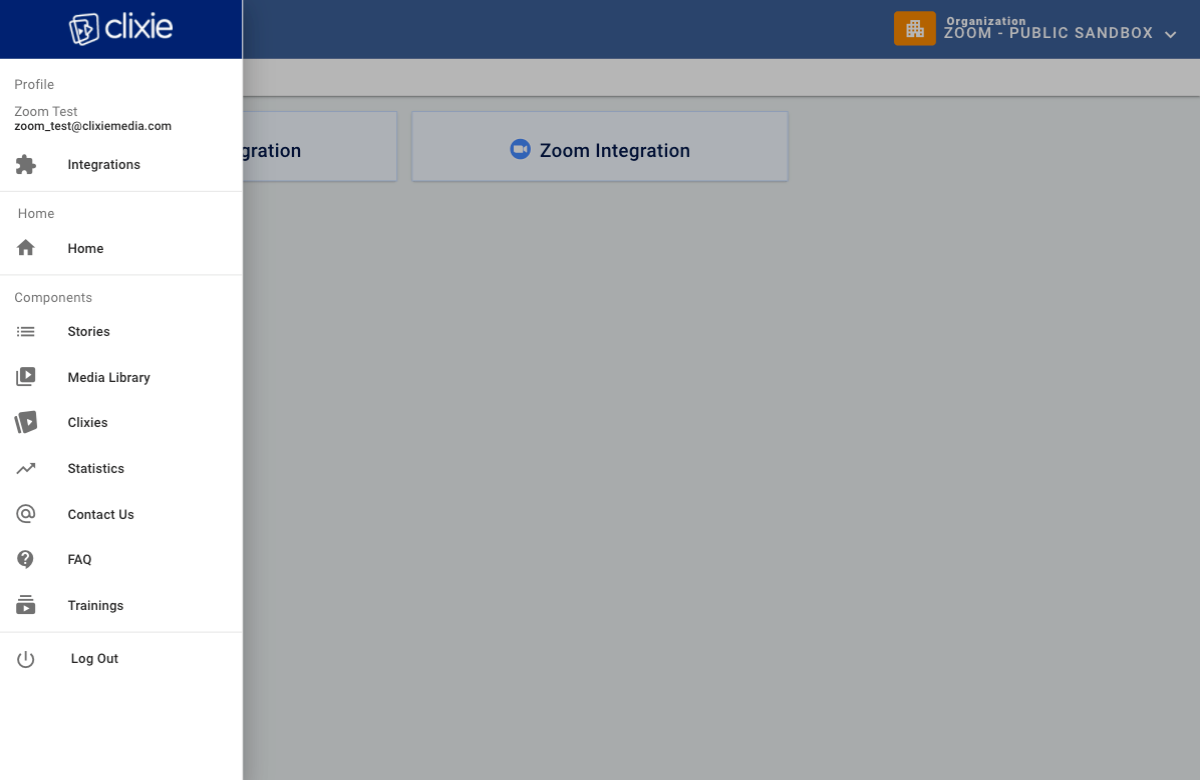
Recordings
You will be able to see the recordings of your integration within the home page and interact with them to generate a new media.
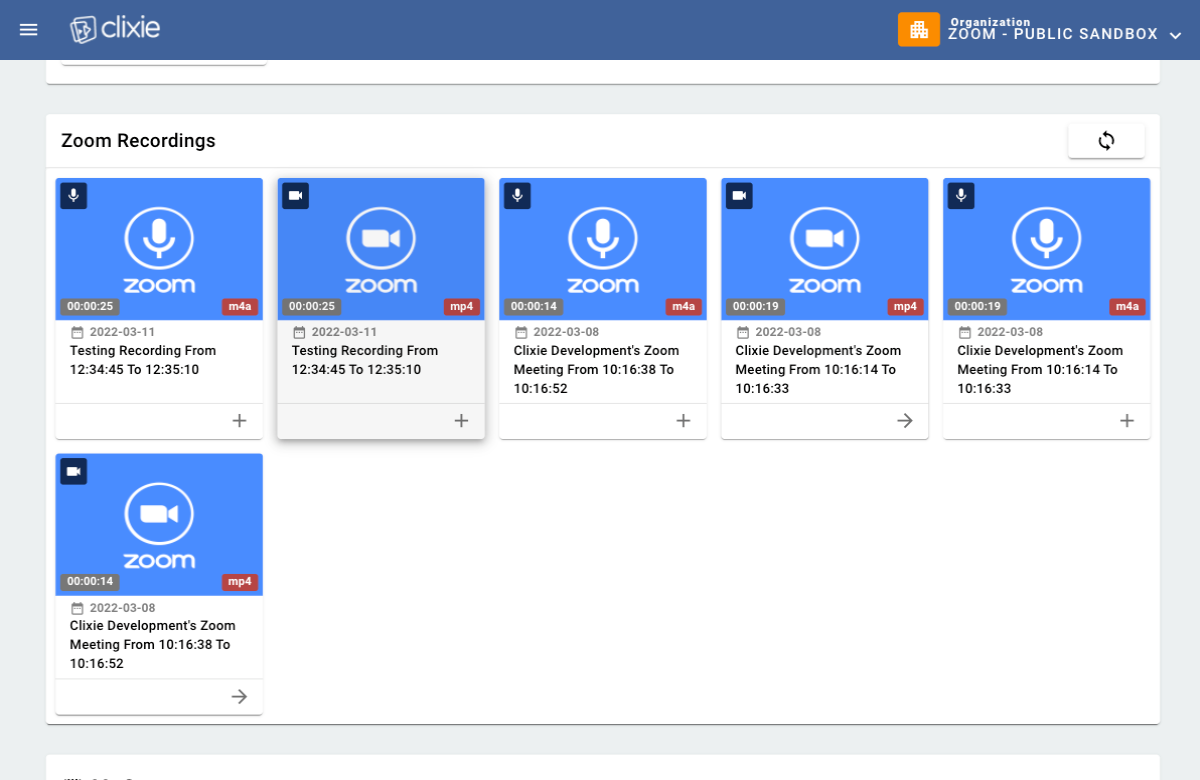
Deactivate
To deactivate some integatrion you need to go to the integrations view and click the corresponding logout and deauthorize
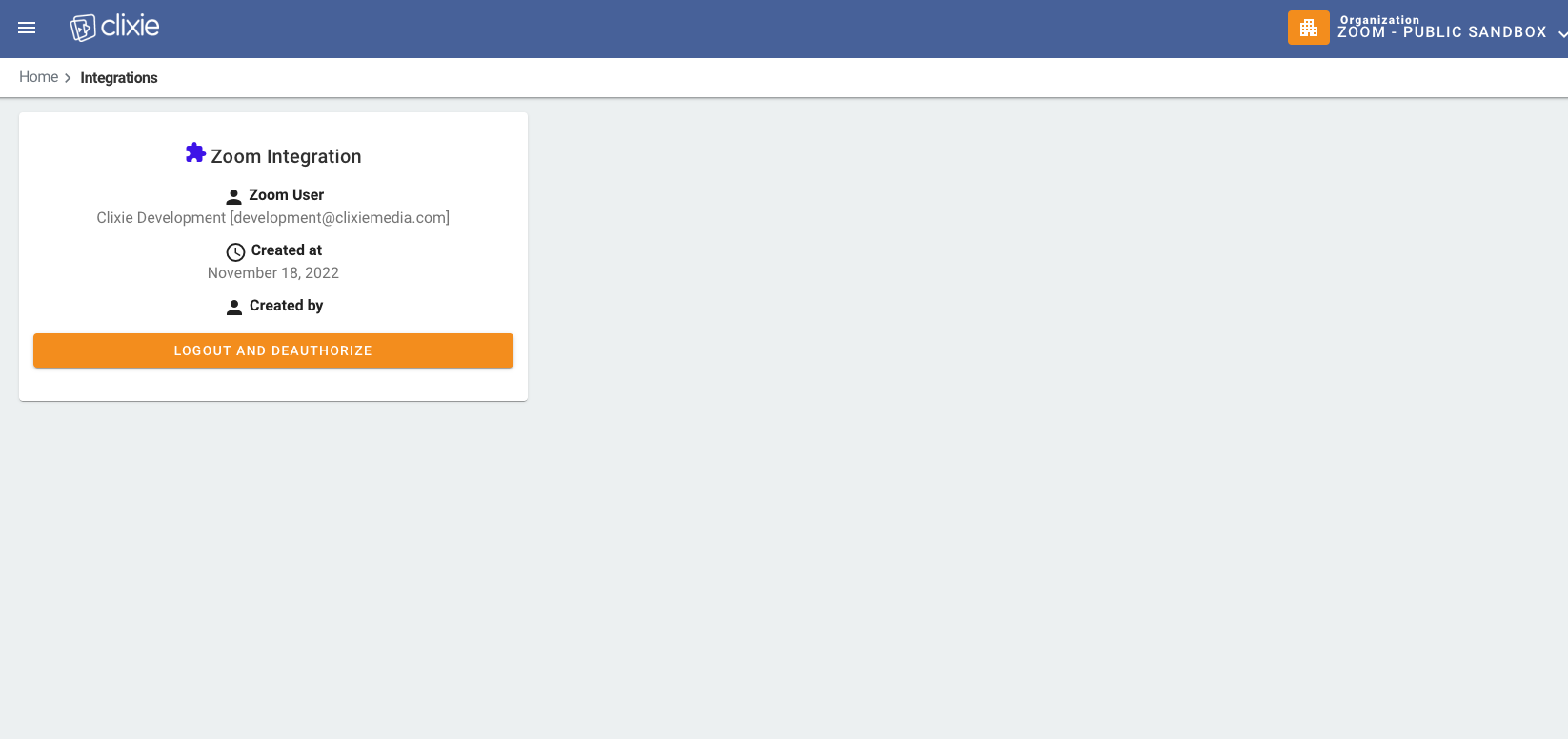
Remove from your Zoom acount
- Login to your Zoom Account and navigate to the Zoom App Marketplace.
- Click Manage >> Added Apps or search for the "Clixie Media App" app.
- Click the "Clixie Media App" app.
- Click Remove.